You are using an out of date browser. It may not display this or other websites correctly.
You should upgrade or use an alternative browser.
You should upgrade or use an alternative browser.
Turnigy TGY-i10 full telemetry 10 ch computer radio
- Thread starter 49dimes
- Start date
49dimes
Damn I'm hungry
I will be also installing the Aura 8. This radio has a firmware update so connecting the Aura 8 like you would the expansion receivers via I-bus should be simple! Since flying my QQ300 with a 14sg and FrSky receiver I have to connect PWM (using the ports for servo connections from receiver to gyro) and can not set a variable gain (rotary knob) with the transmitter so gyro gain sensitivity can not be adjusted in flight. With I-bus I can with the i10 connecting via serial port. These pics show the difference in connecting. PWM being the last pic. I think I can also use the jst connector ports from the i10 receiver to the jst connector port on the Aura as well.






49dimes
Damn I'm hungry
I have been playing around with the I-bus programming and Aura 8. If you want to use this radio with the Aura 8 the connections are going to have to be PWM which limits the gyro to only 5 channels and not 8. I can not get the Aura to see the receiver signal using the I-bus out port to Aura B port. Will get QQ or Dave directly involved to see if there is a fix for this radio. Currently the radios protocal written in to software are Futaba, Spectrum, JR, Graupner, FrSky. There is an "other" selection in the software for transmitter and receiver and a "learn transmitter" feature but it wont work using the I-bus to port B connection. Have to use individual male to male pigtails in PWM mode.
Also......10 channels is all that is available. You can use up to 16 additional servos and match their frequencies (ie 330hz) and assign a channel multiple times but only 10 available channels to assign to any given servo or servos. You can name the aux channels and assign mixes to render a multitude of configurations like split ailerons and set them as conditions so don't let the 10 channels only thing fool you like it did me at first.
Also......10 channels is all that is available. You can use up to 16 additional servos and match their frequencies (ie 330hz) and assign a channel multiple times but only 10 available channels to assign to any given servo or servos. You can name the aux channels and assign mixes to render a multitude of configurations like split ailerons and set them as conditions so don't let the 10 channels only thing fool you like it did me at first.
Last edited:
49dimes
Damn I'm hungry
Got some progress getting the radio installed in the Foamy. I also spent numerous hours wasting away on trying to get the Aura 8 to read the receiver in both PWM and PPM modes but no dice! The code for the AFHDS2 is GFSK according to the manual so I guess I will E-mail QQ and Dave and see if they can flash it with an update so it will read GFSK code. I removed the cheap 28ozin (elev & rud) and 18ozin (ail) servos for some nice bluebird digitals. 75ozin & 40ozin respectively. The 70 amp ESC is nice however. It has an independent UBEC rated @ 6 amps at 5 or 6 volts. The motor is a stout 4250 800KV. Installed voltage and rpm telemetry. You can see the 4s 3850ma pack voltage and receiver voltage along with rpm. Going over this kit it is nice but some things need attention like spacing the wheels so they don't ride on the pants and I removed the motor and mount to better center it with the cowl and give it about 2 degrees of right thrust. It was way excessive and motor stuck out way to far.









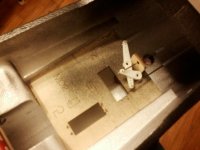










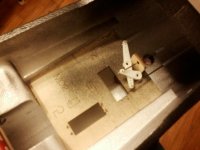

stangflyer
I like 'em "BIG"!
So Kelly, What you are saying is that the display shows an airplane, with each individual control surface highlighted.... If you touch a specific control surface, does it then open up the menu for adjustments available for that particular surface? Or does it open a menu with each surface listed with available options? Hopefully I asked that question correctly?Hey guy's......... YES to all your questions. Any channel can be assigned to any switch , lever, knob etc..etc..
The "home" page of the display shows an airplane with it's control surfaces highlighted in a solid color.Simply touch the air plane and it is expanded to its own page for multiple servo configurations for the wing and tail including mixes for the wing configurations. ALL the goodie mixes and many more are in this system.
I will be out again for a few days but will get more info out on this radio as soon as I can.
Just saying.......It is a "LOT" of radio for the money. Any thing else like it in a name brand would be mucho dinero.....
49dimes
Damn I'm hungry
So Kelly, What you are saying is that the display shows an airplane, with each individual control surface highlighted.... If you touch a specific control surface, does it then open up the menu for adjustments available for that particular surface? Or does it open a menu with each surface listed with available options? Hopefully I asked that question correctly?
Hey Rob......
I snapped some pictures to show how you configure the model surface's. This is with "airplane, sail-plane, glider" as the model menu. Of course you can select a "heli" and also "multi-rotor" too.
When you turn on the radio your "home page" appears.
Simply touch the airplane in the lower left screen. It expands for modification......
Press the modify icon at the bottom right to call up the sub menu for how you want to set up your configurations......
Touch the appropriate surfaces to select or touch and slide the screen up ( like your smart phone) to continue with the rest of the sub menu....
stangflyer
I like 'em "BIG"!
Hey...that's pretty cool. Almost stupid proof. My kind of understanding.Hey Rob......
I snapped some pictures to show how you configure the model surface's. This is with "airplane, sail-plane, glider" as the model menu. Of course you can select a "heli" and also "multi-rotor" too.
When you turn on the radio your "home page" appears. View attachment 52544
Simply touch the airplane in the lower left screen. It expands for modification......
View attachment 52545
Press the modify icon at the bottom right to call up the sub menu for how you want to set up your configurations......
View attachment 52548
Touch the appropriate surfaces to select or touch and slide the screen up ( like your smart phone) to continue with the rest of the sub menu....
View attachment 52549

49dimes
Damn I'm hungry
LOL. There is a whole lot more...... You can also touch and slide the home page to the left to get the other programming features the radio offers which is a  load
load  . HK got this thing on sale for 99.00 (US East warehouse)! I'm still trying to figure out why it is so damn inexpensive
. HK got this thing on sale for 99.00 (US East warehouse)! I'm still trying to figure out why it is so damn inexpensive .
.
I got the foamy as a test bed and I'm going to literally abuse the plane in the air to see if I can't get it to glitch or something. If all checks out My 14sg will be up for sale. The only reason to keep the 14sg would be because of s.bus servos from Futaba (which I do not use... hint hint ). My only concern at the moment is support. No receivers in stock any ware. What I do like is you can set the servo operating frequency and get all the centers to match extremely well and track well with each other! Only draw back is it gets set to the model and not each individual channel. But I foresee a update which will allow it so different servos can be used in a model instead of all the same type of operating frequency.
 load
load  . HK got this thing on sale for 99.00 (US East warehouse)! I'm still trying to figure out why it is so damn inexpensive
. HK got this thing on sale for 99.00 (US East warehouse)! I'm still trying to figure out why it is so damn inexpensive .
.I got the foamy as a test bed and I'm going to literally abuse the plane in the air to see if I can't get it to glitch or something. If all checks out My 14sg will be up for sale. The only reason to keep the 14sg would be because of s.bus servos from Futaba (which I do not use... hint hint ). My only concern at the moment is support. No receivers in stock any ware. What I do like is you can set the servo operating frequency and get all the centers to match extremely well and track well with each other! Only draw back is it gets set to the model and not each individual channel. But I foresee a update which will allow it so different servos can be used in a model instead of all the same type of operating frequency.

 .
.