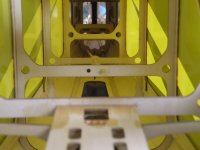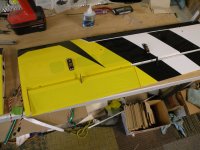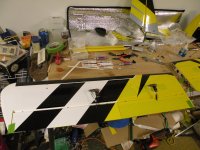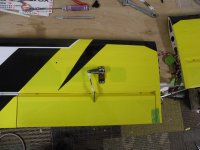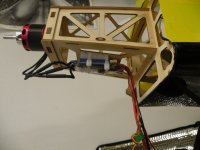Bipenut53
150cc
Howdy all!! Well I am the proud owner of the new Legacy Aviation Turbo Bushmaster (part of the Extreme Flight family) I am very excited about this airplane. I have been waiting for its release since the announcement at last years Joe Nall event when Extreme Flight announced the merger of Extreme Flight and 3DHS and the addition of 3 additional offshoots Legacy Aviation, Aces High, and Speed Freak. I need to take the time to thank [MENTION=2643]3DMIKE[/MENTION], 3DRCFourms.com [MENTION=335]SupaTim[/MENTION] and NorthWestRC.com, which is where I bought this airplane and all the accessories for it. Click on Turbo Bushmaster for a link to see and purchase this airplane. I was so excited to have this airplane that I drove 4 1/2 hours each way to get it!! First here is a little about this airplane....
The Legacy Aviation Turbo Bushmaster raises the bar for Sport/Scale fun and excitement! Based on the venerable Turbo Beaver, one of the all time great bush planes, this Cody Wojcik design is quite simply one of the best flying RC planes we've encountered. We passed the sticks around at numerous flying events in 2015 and the response was overwhelming! "I gotta get one of these!" is what we typically heard.
Big and light, the Bushmaster is as gentle and forgiving as any trainer we've ever flown, making for a very enjoyable and relaxing flying experience. Flip the rate switches and the model transforms into an extremely capable aerobat! Experiment with the various flap mixes that are possible and you open up a whole new envelope of high lift/high drag maneuvers. Although the Beaver spans 84" our prototypes have typically finished out below 8 pounds! You can imagine how "floaty" a model of this size is at that weight!
The Beaver features a 2 piece wing mounted on a carbon wing tube that is easily removed for transport. It is designed around our Torque 4016T/500 outrunner and Airboss 80 Amp controller and uses a 16x7 prop and 6S 3300-5000 mah batteries for best performance. It uses 6 metal gear mini servos (our prototype models were flown with Hitec HS-5245 and 7245 servos). A modern computer radio with at least 7 channels is required to take advantage of all of the functions this model is capable of.
A float kit that is extremely easy to assemble and install will be available soon which will add yet another dimension of fun and excitement to this amazing model!
Product Information
Specifications
Wingspan: 84 inches
Length: 64 inches
Wing Area: 800 sq. in.
Weight: 7.5 - 8.5 lbs.
Electric Power System
Electric Motor
Torque 4016T/500 MKII with 6S 3300-5000mAh, 16x7 prop
Electronic Speed Control
Airboss 80
With all that said and done, lets get started!!!
I got home and crashed after that drive so the next day I got it all unboxed






And here is accessories I am going to be putting into the airplane:
Torque 4016/500 Motor
Airboss 80 Amp ESC
6 Savox SV-1250MG High Voltage servos
Savox long servo arms
2 Taildragger RC wing harness's
a Two cell lipo battery for the receiver and servos
and a heavy duty switch for the receiver and servos
Falcon 16x7 wood prop



I then unwrapped all the pieces and parts for the airplane. I was very pleased to see that there were virtually no wrinkles in the covering!! Everything was very well packed in the box!!


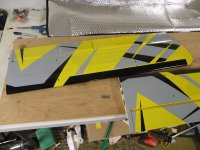

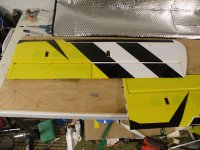

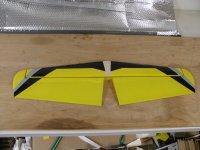
More to come!!
The Legacy Aviation Turbo Bushmaster raises the bar for Sport/Scale fun and excitement! Based on the venerable Turbo Beaver, one of the all time great bush planes, this Cody Wojcik design is quite simply one of the best flying RC planes we've encountered. We passed the sticks around at numerous flying events in 2015 and the response was overwhelming! "I gotta get one of these!" is what we typically heard.
Big and light, the Bushmaster is as gentle and forgiving as any trainer we've ever flown, making for a very enjoyable and relaxing flying experience. Flip the rate switches and the model transforms into an extremely capable aerobat! Experiment with the various flap mixes that are possible and you open up a whole new envelope of high lift/high drag maneuvers. Although the Beaver spans 84" our prototypes have typically finished out below 8 pounds! You can imagine how "floaty" a model of this size is at that weight!
The Beaver features a 2 piece wing mounted on a carbon wing tube that is easily removed for transport. It is designed around our Torque 4016T/500 outrunner and Airboss 80 Amp controller and uses a 16x7 prop and 6S 3300-5000 mah batteries for best performance. It uses 6 metal gear mini servos (our prototype models were flown with Hitec HS-5245 and 7245 servos). A modern computer radio with at least 7 channels is required to take advantage of all of the functions this model is capable of.
A float kit that is extremely easy to assemble and install will be available soon which will add yet another dimension of fun and excitement to this amazing model!
Product Information
Specifications
Wingspan: 84 inches
Length: 64 inches
Wing Area: 800 sq. in.
Weight: 7.5 - 8.5 lbs.
Electric Power System
Electric Motor
Torque 4016T/500 MKII with 6S 3300-5000mAh, 16x7 prop
Electronic Speed Control
Airboss 80
With all that said and done, lets get started!!!
I got home and crashed after that drive so the next day I got it all unboxed






And here is accessories I am going to be putting into the airplane:
Torque 4016/500 Motor
Airboss 80 Amp ESC
6 Savox SV-1250MG High Voltage servos
Savox long servo arms
2 Taildragger RC wing harness's
a Two cell lipo battery for the receiver and servos
and a heavy duty switch for the receiver and servos
Falcon 16x7 wood prop



I then unwrapped all the pieces and parts for the airplane. I was very pleased to see that there were virtually no wrinkles in the covering!! Everything was very well packed in the box!!


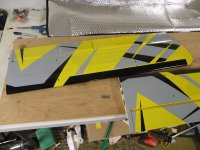

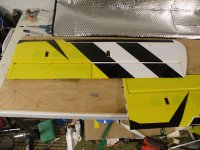

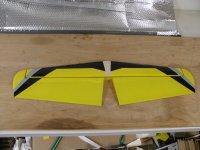
More to come!!
Last edited by a moderator: